Deep Cleansing Routines After Long Gaming Sessions
Gaming, an immersive and thrilling experience, often leaves us glued to our screens for hours on end. While these sessions provide a great deal of entertainment and stress relief, they also demand a toll on our body, especially our skin and overall hygiene. In this comprehensive guide, we'll dive into effective deep cleansing routines tailored for gamers who've just concluded their long gaming sessions.
The Importance of Skin Care Post-Gaming

Long gaming sessions can lead to increased exposure to screen light, a lack of fresh air, and possibly even unhealthy snacking habits, all of which can impact our skin's health. Prolonged exposure to blue light from screens can accelerate skin aging, while a lack of air circulation can cause your skin to lose its freshness and vitality.
Step 1: Cleansing
Begin with a gentle facial cleanser to remove dirt, oil, and any residues from your skin. Opt for a cleanser that suits your skin type – oily, dry, or combination. Cleansing helps in unclogging pores and preventing acne breakouts, a common issue among gamers.
Step 2: Exfoliation
Exfoliating your skin is crucial. It aids in removing dead skin cells and excess oils that might have accumulated during your gaming session. However, limit exfoliation to once or twice a week to avoid irritating your skin.
Hydration and Moisturizing

After cleansing and exfoliating, it's essential to hydrate and moisturize. Gaming for extended periods, especially in rooms with air conditioning or heating, can dehydrate your skin.
Step 3: Hydrating Toner
Apply a hydrating toner. Toners help in balancing the pH levels of your skin and preparing it for better absorption of moisturizers.
Step 4: Moisturizer
Use a good-quality moisturizer to keep your skin hydrated. If you're gaming during the day, choose a moisturizer with SPF to protect against blue light and UV rays.
Eye Care

The eyes also bear the brunt of long gaming sessions. Staring at a screen can cause eye strain and puffiness.
Step 5: Eye Cream
Invest in a good eye cream to combat puffiness and dark circles. Apply it gently around your eyes, using your ring finger for minimal pressure.
Hand Care
Don't forget your hands. Continuous use of controllers or a keyboard can cause skin dryness and calluses.
Step 6: Hand Care
Cleanse your hands thoroughly. Use a hand scrub once a week for deep cleansing, followed by a nourishing hand cream.
Overall Hygiene
Apart from focusing on your face and hands, overall hygiene is equally important.
Step 7: Shower
Take a shower post your gaming session. It helps in refreshing your entire body, removing any sweat or oil build-up.
Healthy Eating and Hydration
Maintain a balanced diet and drink plenty of water. Hydration from within is as crucial as topical hydration for maintaining healthy skin.
Conclusion
Following these deep cleansing routines after long gaming sessions not only helps in maintaining good skin health but also enhances your overall well-being. Remember, taking care of your skin is part of taking care of your health, and as a gamer, it’s crucial to balance your passion with self-care.
Stay tuned for more tips on maintaining a healthy lifestyle while enjoying the gaming world to its fullest!
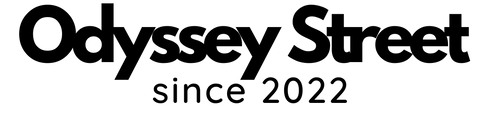
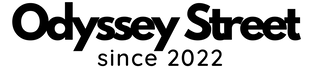





















Leave a comment